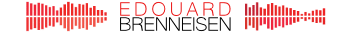More productivity tools for the audio – batch processing
In this day and age, it is not uncommon for composers who mix their material in-house to have to perform large, complex file deliveries. Earlier this month, I had to wrap up a few projects at the same, all of which involved a variety of file formats, title convention, metadata, etc. Totaling some 8gb of data and hundreds of files, I needed some help. Here is some of the software I found that does just that, help. I am not affiliated with any of those companies, and you may find other software of choice, but these have worked for me very well.
- Audio editor and batch converter: Wavelab 8
Although the interface is very dated and cumbersome, Wavelab features an unmatched set of features and a very powerful batch processor.
- Batch renamer: A Better Finder Rename 9
Renaming hundreds of files “by hand” one at a time? Thanks, but not for me. Comes A Better Finder Rename. Elegant and crazy powerful. http://www.publicspace.net/ABetterFinderRename/
- Metadata editor: Metadatics
Some of your music may (literally) live or die by its embedded metadata. Proper naming of your audio assets is important, but the technical data that accompanies them is king. Metadatics does everything I throw at it. http://markvapps.com/metadatics/
- Focus during your batch processing adventures: Freedom
While performing these unglamorous tasks, it may be tempting to see what laughable selfie pictures your friends have posted, find which piece of gear you will get off of eBay, or start to explore your Netflix favorite list (guilty, guilty and guilty). Freedom will offer you just that: the freedom from online distractions. Check it out at https://macfreedom.com
Edouard Brenneisen is a Los Angeles-based composer for film, TV, video games and advertising.
Edouard Brenneisen
Edouard Brenneisen is a composer for video games, film and television.